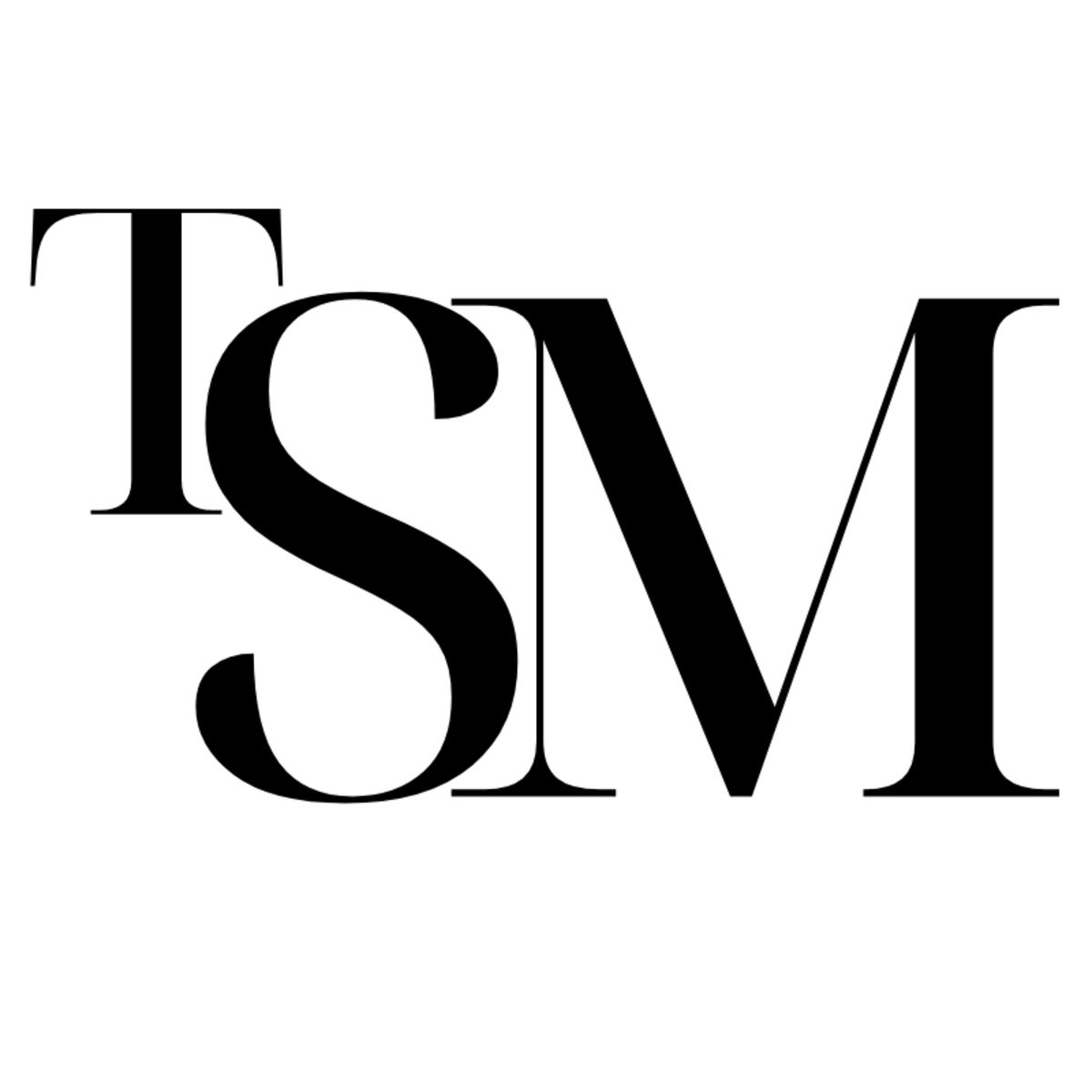Greetings, fellow project enthusiasts!
Today, we delve into project management and one of its invaluable tools: the Gantt chart. Whether you're a seasoned project manager or just stepping into the role, understanding how to utilize Gantt charts can significantly enhance your project's success. This newsletter will explore how I use Gantt charts in my projects and precisely when I create them in the project lifecycle, following PMBOK guidelines.
Table of Contents
What is a Gantt Chart?
Let's start with the basics. A Gantt chart visually represents a project schedule that shows tasks, milestones, dependencies, and timelines. It provides a clear, structured view of the project's progress, helping teams stay organized and on track.
Using Gantt Charts in My Projects
In my project management journey, Gantt charts have been indispensable. Here's how I utilize them effectively:
Task Management: Gantt charts allow me to break down the project into manageable tasks. Each task is represented as a bar on the chart, showing its start and end dates. This visual clarity helps in assigning responsibilities and tracking progress.
Dependency Mapping: Understanding task dependencies is crucial. Gantt charts enable me to identify which tasks must be completed before others can begin. Visualizing dependencies allows me to plan and schedule tasks more efficiently, reducing bottlenecks.
Resource Allocation: Gantt charts help manage resources by showing when specific resources are needed. This prevents overloading team members and ensures that resources are utilized optimally throughout the project lifecycle.
Timeline Visualization: One of the most significant advantages of Gantt charts is their ability to visualize timelines. I can see project milestones, deadlines, and overall progress at a glance, making it easier to communicate with stakeholders and make informed decisions.
Tracking Progress: I regularly update the Gantt chart to reflect actual timelines and completion status as the project progresses. This real-time tracking helps identify delays or potential issues early, allowing for timely adjustments.
When to Create a Gantt Chart According to PMBOK
The Project Management Body of Knowledge (PMBOK) provides guidelines on when to create a Gantt chart in a project. Generally, Gantt charts are developed during the Planning phase, the second stage in PMBOK's project lifecycle.
Key project components such as scope, schedule, resources, and risks are defined during the Planning phase. This is the ideal time to create a Gantt chart as it aligns with the detailed planning and scheduling activities. By having a Gantt chart early in the project, teams can set clear objectives, allocate resources effectively, and establish realistic timelines.
However, it's important to note that Gantt charts are dynamic tools that evolve throughout the project. They are not static documents created once and forgotten. Regular updates and revisions are necessary to reflect changing priorities, progress, and any adjustments to the project plan.
Conclusion
Gantt charts are powerful instruments that streamline project management processes, enhance collaboration, and improve project outcomes. By incorporating them into your project management toolkit and following PMBOK's guidance on when to create them, you can navigate projects with greater efficiency and success.
Happy charting and project managing!
See you next week.